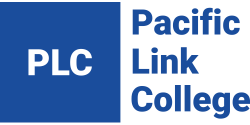Online Learning
Technical Requirements
Students need to have the best resources for the best online class experience as many courses will be online.
We understand it might be hard for students to know the right PC or laptop to buy for their courses. We also understand the convenience our mobile phones and iPads can bring and how acquainted we are with them, but we recommend our students to use a PC or laptop for coursework. This page has information on the minimum online learning technical requirements for the laptop or PC you want to use during your studies at Pacific Link College.
Minimum Technical Requirements for Online Learning
* Most laptops or PCs bought within the last three years should be able to handle the course load.
Windows Laptop
- Intel Core i5 processor or later
- Windows 10 or later
- Minimum 4GB Memory, 8GB recommended
- 120 GB storage or above, SSD recommended
- Built-in camera/webcam, microphone, and speaker (You can have as external too)
Mac Laptop
- Intel Mac Core i3/m3 processor or later
- OS X 10.11 or later
- Minimum 4GB of memory, 8GB recommended
- Minimum 120GB storage, 256GB and SSD recommended
- Built-in camera/webcam, microphone, and speaker (You can have as external too)
Desktop
- PC – Windows 10 or later (no Chromebook) or Apple – Mac OS X 10.11 or later
- Multicore processor with 64-bit support
- 8 GB of RAM minimum, 16 GB of RAM recommended or better
- 256 GB of storage or later (SSD or hard drive – 7200 rpm recommended)
- 1440 x 900 resolution display or better
- Built-in camera/webcam, microphone, and speaker (You can have as external too)
Please reach out to your instructors for more information to ensure that you can fully engage in your courses.
Common Tools Used in Classes
The following are common tools instructors and students will use for online classes: