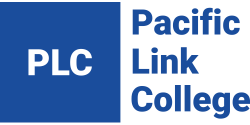Online Learning
Pacific Link College Students will have to attend online classes. On this page we will help you learn more about the online learning experience
At PLC, we use Moodle for online learning activities together with Zoom for interactive online classes.
Moodle serves as a versatile learning management system (LMS), empowering faculty to enhance in-person courses or create blended/online classes. It’s your go-to platform for accessing courses, materials, assignments, and quizzes. Log in to find all your academic resources conveniently in one place: study.plvan.com
For assistance please contact us.
Things you can do in Pacific Link College Student Learning Management System (LMS | Moodle)
- Access to digital course materials
- Attend live lectures
- Communicate with the instructor and classmates
- Upload assignment and receive submission receipts
- Online tests, quizzes, and surveys
- Discussion forums
- My Grades information
- Online group work and collaboration
- Course Calendar